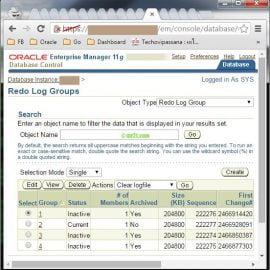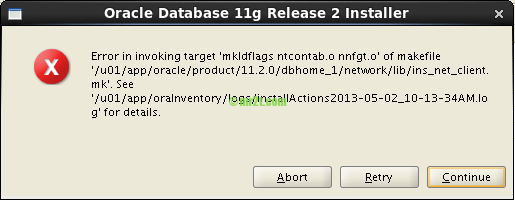While trying to install Oracle Database 11gR2 on a Red Hat Enterprise Linux Server release 6.0 (Santiago), guest host on vmware ESX5i.
You might encounter the following error:
|
1 2 3 4 5 6 7 8 9 10 11 12 13 14 15 |
# An unexpected error has been detected by HotSpot Virtual Machine: # # SIGSEGV (0xb) at pc=0x00000036d1614d70, pid=4234, tid=140183010223888 # # Java VM: Java HotSpot(TM) 64-Bit Server VM (1.5.0_17-b03 mixed mode) # Problematic frame: # C [ld-linux-x86-64.so.2+0x14d70] # # An error report file with more information is saved as hs_err_pid4234.log # # If you would like to submit a bug report, please visit: # http://java.sun.com/webapps/bugreport/crash.jsp # |
To fixed this error, execute this command on shell before launching the oracle runInstaller
|
1 2 3 |
$ export LD_BIND_NOW=1 |
Then the installer will run normally.

Oracle Database 11gR2 runInstaller – An unexpected error [ld-linux-x86-64.so.2+0x14d70]