เมื่อทำการ Add Dashboard Widget ตรง Network -> Interface Bandwidth ไม่ว่าจะเป็น VDOM Global หรือ VDOM อื่นๆ ก็ดี
พบว่าเกิด error “Failed to enable bandwidth monitoring for <<interface>> . Maximum number of monitored interfaces reached”
ตามรูปด้านล่าง
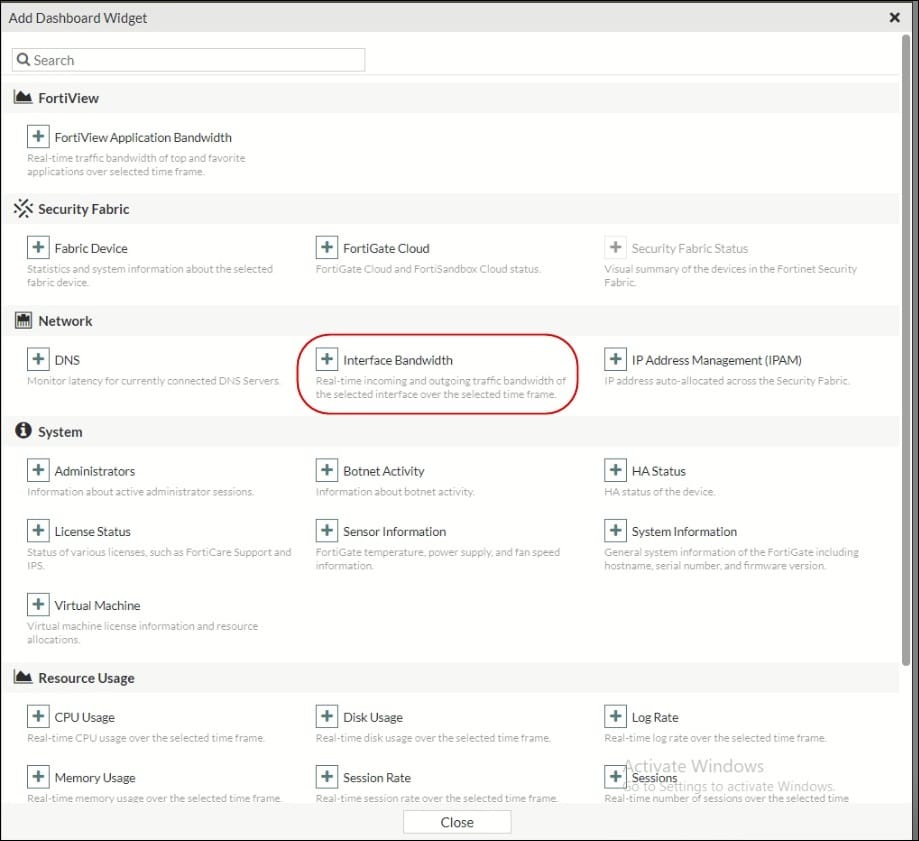

แต่จริงๆ ก็สามารถ Add Widget ได้นะ แต่ขึ้น “Bandwidth monitoring is disabled for this interface” ตามรูปด้านล่าง
ต้องไปจัดการลบ monitored interface ให้น้อยกว่า 25 ก่อนนั้นเอง
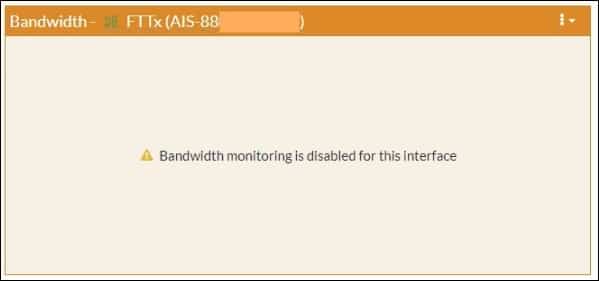
มีคำสั่งสำหรับดูว่าตอนนี้มี set monitor-bandwidth enable ที่ interface อะไรบ้าง ?
จากนั้นเข้าไปปิด monitor-bandwidth ในแต่ละ interface นั้นเอง ใช้เท่าที่จำเป็นน้าาา มีโควต้าแค่ 25 เอง จริงๆ ก็เยอะแล้วนะ
หากไม่ได้มี interface เชื่อมต่อสาขา หรือ ดูละเอียดแบบรายตึก/รายชั้น / ในแต่ละ vlan มากเกินไป เราไปดูคำสั่งกันเลย…
|
1 2 3 4 5 6 7 8 9 10 11 |
FG-601E # config global FG-601E (global) # diag debug enable FG-601E (global) # diag debug traffic interface ... แสดงรายชื่อ interface ทุก vdom ที่มีการเปิด monitor-bandwidth เอาไว้ FG-601E (global) # diag debug disable |
ดูผลลัพธ์คำสั่งได้ตามรูปด้านล่างนี้เลย
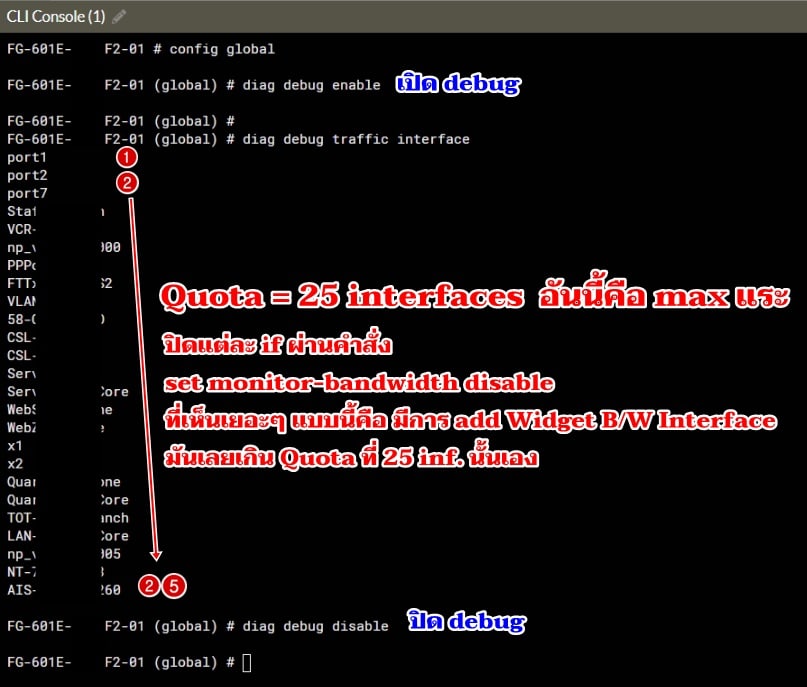
แล้วลองนับดูก็พบว่ามี 25 interfaces อันนี้คือ max แระ
โดยสามารถปิดแต่ละ interface ผ่านคำสั่ง set monitor-bandwidth disable
ที่เห็นเยอะๆ แบบนี้คือ
- มีการ add Widget B/W Interface เยอะ
- บางที add ไปแล้ว มีการ monitor b/w แล้ว แต่ไปลบ widget -> ใช่ไม่แสดงกราฟก็จริง แต่ตัว interface ยังคง monitoring b/w อยู่นั้นเอง
ไม่เป็นไร เราจัดการได้ ดูต่อไปเลย
เราเลือกปิด monitor-bandwidth ที่ interface x1 ละกัน กรณีมีหลาย vdom ต้องเข้าไปทำที่ vdom: Global นะครับ
|
1 2 3 4 5 6 7 8 9 10 11 |
FG-601E # config global FG-601E (global) # config system interface FG-601E (interface) # edit x1 FG-601E (x1) # show <- ส่วนตัวชอบใช้ เพื่อดูว่ามี config / setting อะไรไว้แล้วบ้าง FG-601E (x1) # set monitor-bandwidth disable FG-601E (x1) # end FG-601E (global) # diag debug traffic interface <- ก่อนจะใช้คำสั่งนี้ ต้อง diag debug enable ก่อนดูตามคำสั่งด้านบนได้ / ปิดก็ง่ายๆ diag debug disable ซะ |
ดูผลลัพธ์คำสั่งได้ตามรูปด้านล่างนี้เลย
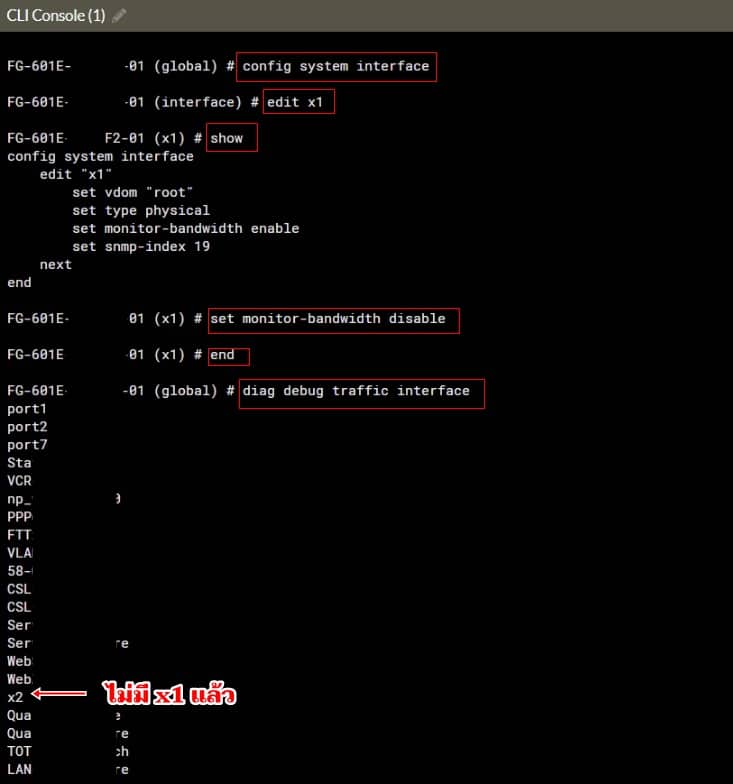
Resource: Technical Tip: Maximum number of interface history widgets supported
โอเช ขอตัวก่อน ครั้งหน้าค่อยมาดูเรื่องเกี่ยวกับการ Clear Counter ในหน้า SD-WAN หรือ Policy Route กันต่อนะ บายๆ
