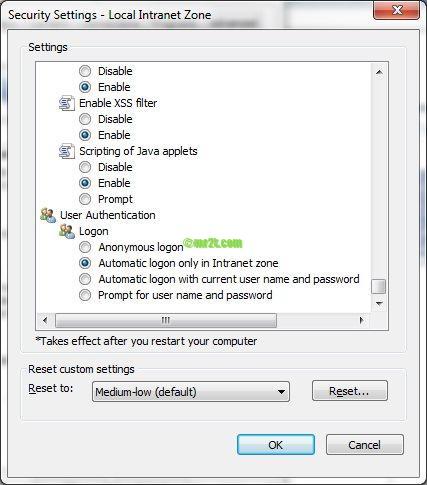เมื่ออาทิตย์ที่ผ่านมา ได้ลองหาข้อมูลว่า ทำไมเวลาเข้าเว็บที่กำลังพัฒนาบนเครื่องตัวเอง (Window 7) localhost อยู่นั้นเกิดเหตุการณ์ IE หน้าขาว ? หากเป็นเว็บที่อยู่ในอินเทอร์เน็ต คงต้องไล่เรียงการตรวจสอบเบื้องต้นดังนี้
- DNS Resolve ได้หรือไม่
- Ping/ Tracert ได้ปกติหรือไม่
- Telnet Port 80 ได้หรือไม่ จากนั้นลอง GET / HTTP 1.0 แล้ว Enter ดูมี response html code หรือไม่
- ทดสอบใช้งาน Web Browser อื่น ประกอบ เช่น Chrome, Firefox เป็นต้น
ดังนั้นวิธีการทดสอบเลยข้ามไปขั้นตอน 4 ปรากฎว่าใช้ได้ ถัดมาลองไปดูค่าพวก settings ของ XAMPP 1.7.0 เช่น ค่าพวก Timeout ของ Apache และค่า max_execution_time ของ PHP ซึ่งปรับเป็น 5 นาที เวลาเหลือๆในการ run script ที่ใช้ทดสอบแล้ว เลย focus ที่ IE แทน ว่าอาจต้องมีการปรับค่าอะไรพิเศษเพิ่มเติมเป็นแน่ ดังนั้นได้ทดลองปรับค่า ReceiveTimeout ใน registry ตามขั้นตอน ดังนี้
- Start Registry Editor เข้า Start -> Run พิมพ์ regedt32 หรือ regedit
- Locate the following subkey: HKEY_CURRENT_USER\SOFTWARE\Microsoft\Windows\CurrentVersion\Internet Settings
- In this subkey, add a ReceiveTimeout DWORD entry that has a value of (<number of seconds>)*1000. For example, if you want the time-out duration to be 8 minutes, set the value of the ReceiveTimeout entry to 480000 (<480>*1000). กรณีไม่มีค่า subkey นี้ก็เพิ่มเข้าไป โดยที่ทดลองเพิ่มเป็น 300000 – 5 นาที ให้สอดคล้องกับค่า Settings ของ XAMPP
- Restart the computer. ที่ทดสอบบน win 7 ไม่ต้อง restart ก็ได้ครับ
อ้างอิง http://support.microsoft.com/kb/181050/en-us
Internet Explorer error “connection timed out”